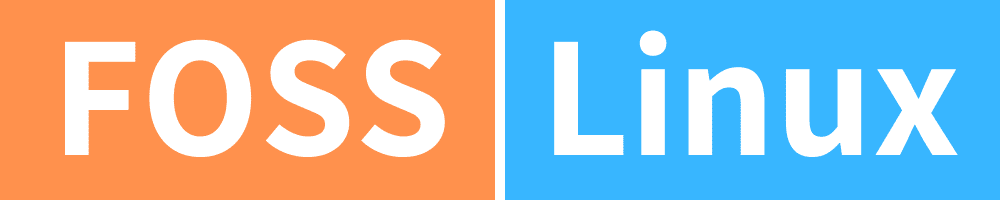Executing shell scripts is a common task in Linux for automating processes. This guide provides detailed instructions on how to run shell scripts, including setting permissions and using the correct commands to ensure smooth execution.
Arun Kumar
Arun Kumar
Arun did his bachelor in computer engineering and loves enjoying his spare time writing for FOSS Linux. He uses Fedora as the daily driver and loves tinkering with interesting distros on VirtualBox. He works during the day and reads anything tech at night. Apart from blogging, he loves swimming and playing tennis.
-
-
Understanding your system’s CPU is crucial for optimizing performance and troubleshooting issues. This guide walks you through various commands and tools to explore detailed CPU information on Linux, helping you analyze and manage your processor’s performance effectively.
-
Changing the hostname in Linux can help personalize your system or resolve network issues. This comprehensive guide provides a clear, step-by-step approach to updating your hostname, including necessary commands and tips for ensuring the change is applied correctly.
-
Learn how to install PHP on Ubuntu 24.04 LTS with this detailed guide. Follow our step-by-step instructions to set up PHP, configure your server, and ensure optimal performance.
-
This guide shows you how to build a random word generator directly in your Linux terminal using Bash scripting. Enhance your scripts with random word functionality for testing or creative projects.
-
Explore the differences between Apache Tomcat and Apache HTTP Server. This comparison looks at functionality, use cases, and performance to help you decide which server technology is best suited for your web applications.
-
Cloud gaming with GeForce Now transforms your Ubuntu device into a high-end gaming PC, allowing you to stream your favorite games directly from the cloud. This guide covers how to set up and start using GeForce Now on Ubuntu, ensuring …
-
Converting JPG files to PDF on Linux can streamline document management and make sharing easier. This guide covers command-line and GUI methods to convert your images, ensuring a smooth process regardless of your preference or experience level.
-
As a developer, you understand the importance of having the right tools for the job. One of the most popular and powerful version control systems available is Git. However, managing Git repositories can be a challenge, especially when working with …
-
Zsh, combined with Oh My Zsh, transforms the terminal into a powerful and user-friendly interface, offering themes, plugins, and many other features. This comprehensive guide walks you through installing Zsh and Oh My Zsh on Fedora, step by step, to …